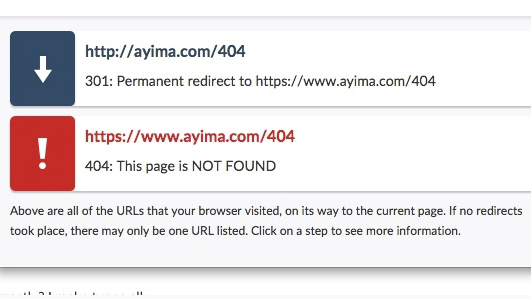John Smith
You have 4 new messages
You have 4 new messages

A fast site, especially from mobile, is now an essential requirement not only for a good user experience, but also for SEO and conversion rate optimization in the e-commerce world: performance, and in particular loading speed, are now considered by Google one of the most important ranking factors for its search engine.
[divilifeshortcode id=’9530′]
The time when we were willing to wait with stoic endurance for a page to load has long since ended, practically from a geological era if we consider the times of technology. Today a waiting time of 2 seconds is enough to frighten us, especially when we navigate from mobile, and in the 3rd second we are already elsewhere.

Therefore it has become crucial to optimize your site in every detail to make it as fast as possible. It can be said without fear of denial that the challenge on speed launched by Google with the recent official release of the Page Experience Update, has made the performance of a website a priority not only for SEO specialists, but also for Web designers and in general for Marketing Managers who’s business includes digital activities (even businesses that convert offline may be penalized by the poor performance of the brand’s digital channels).
Yet many companies – owners of top-notch brands too – do not seem to have understood the extent of the impact of this ongoing revolution. So, let’s see how to start seriously considering this topic with the aim to increase performance, starting from an initial analysis and evaluation of the state of the art of websites with Google PageSpeed Insights.
Introduced in 2010 at the Google Developer Conference and then released publicly, Google PageSpeed is a family of tools, developed by the Mountain View giant, to give all developers the opportunity to measure website performance and understand where action is needed.
Among the various modules that make up the suite, the most popular is undoubtedly Google PageSpeed Insights, an online tool that allows you to quickly test the performance of websites, assigning both an overall score (with values from 0 to 100) for both desktop and mobile , and detailed scores on the individual metrics analyzed.
Google also suggests how to interpret the values you get from Google PageSpeed insights:

The parameters used by Google PageSpeed Insights to determine the test results are essentially of two types:

This subdivision already makes us understand how the tool provides us with results to be analyzed that partly have to do with the characteristics of the site itself, partly depend on subjective factors of the user such as the connection speed, the device and the browser he uses… etc., but that given the size of the sample measured have an important statistical value.
Already at a glance, even before scrolling between the sections, the tool allows a general control through an overview of the main indicators: in green it indicates the metrics that fall within the reference values; in yellow the one on which to pay attention to improve their value; in red those below the minimum acceptable threshold. For a more in-depth check you can go to explode the detailed information of each item.
In both sections of Google PageSpeed Insights (Field Data and Lab Data), metrics for so-called Google Web Vitals have gained a dominant role in the latest version. Web Vitals are a set of parameters that Google introduced in 2018 to measure the quality of the user experience provided by websites. Recently Google announced that, with the latest algorithm update, Core Web Vitals will definitively become an essential ranking factor.
These metrics measure three key aspects of a site’s UX:
Speed, interactivity, and visual stability, where the first of these parameters is the most important. In addition to these factors, Google Page Speed Insights also provides us with other interesting sections from an operational point of view, which give us precise indications and suggestions on where to go to get your hands on optimizing the site and where we are already in good shape:

From mobile. The answer is as lapidary as it is inevitable, and those who have been dealing with SEO and digital marketing for some time know that mobile-first has already been an imperative for years, followed by Google with Mobile first indexing.

You have to start with mobile – and specifically the analysis of Insights in the Mobile section – not only because now the traffic from mobile devices has been largely exceeding that from desktop for years, but also because it is on mobile devices that every criticality in terms of performance is amplified. For these two reasons, our attention must focus mostly on this target audience because it is the widest and at the same time the most demanding audience in terms of performance.
When considering entry level solutions, it is good to understand what their real functioning is at a technical level. Some of the most important optimization plugins, in fact, allow to obtain an amazing Insights score, it is a pity that the data they expose to the test are not the same that users will have to download by browsing the site.
This determines that the web designer or webmaster has the illusion of having solved with a click all the problems of a site that in the eyes of visitors and Google crawlers continues to be!
This does not mean that these tools do not allow you to improve things, but the reality is that they can only perform optimizations at a superficial level on the page elements, they do not significantly optimize performance.

Managing all these optimizations, testing them, and updating them over time, especially on an ecosystem composed of tens if not hundreds of company sites, is an activity that, if seriously addressed, entails enormous costs and often leads to different results on the company network.
To overcome this, Aritmetika has developed a sophisticated software/services system based on artificial intelligence, able to intervene between the source CMS platform (without touching the source code) and the user’s browser in cache layer mode: this provides an optimized cache copy of the site processed by over 100 automatic optimization tasks, which allows you to easily reach a Google PageSpeed Insights score greater than 90.
[/et_pb_text][/et_pb_column] [/et_pb_row] [/et_pb_section]